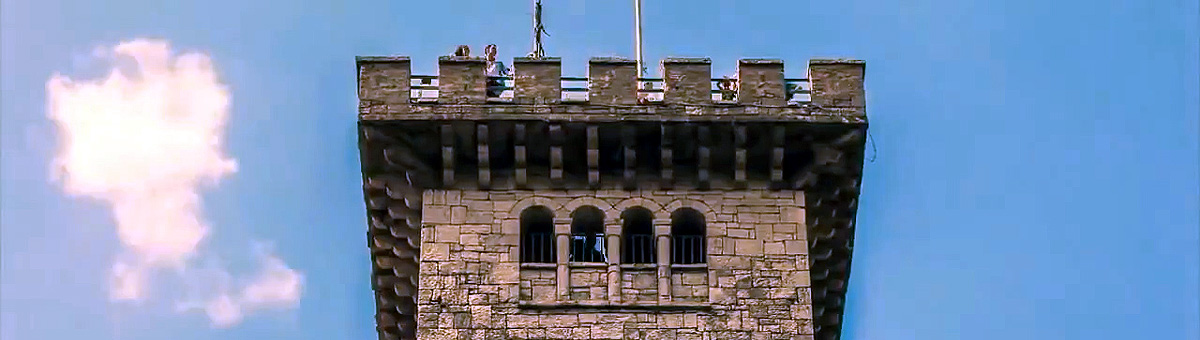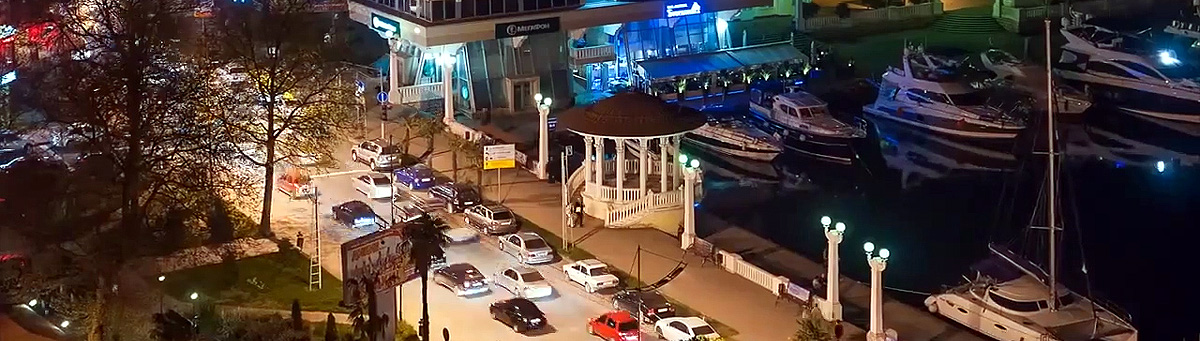instructions for installing the widget on ANDROID:
NEW!
Dear visitors! We are happy to present you a new application of the service "HDTV LINES" for ANDROID devices!
Your device (smartphone, tablet, set-top box, TV, etc.) will become even more useful and interesting with the help of the service "HDTV LINES"!
The "NEW HDTV" service allows the user to install and view their own playlists with the xml and m3u extensions for free (without ADS), create favorite playlists from them and edit them. These can be playlists with TV channels, radio channels, music, Webcams, movies, etc.
And also watch the playlist of the TV channel "STRK HD" + 20 terrestrial TV channels for free.
Watch the video instructions:

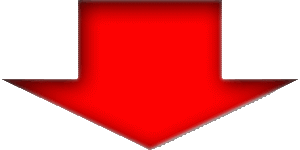
Instructions for installing the widget on all devices running on the Android platform:
1. Open the "Play store" app on your device (TV, set-top box, tablet, smartphone, etc.) and in the search bar write the HDTV STRK and click the search button (lens icon).
2. after searching, open the found page of the strk HDTV app by clicking on the logo.
3. on the page that opens, click install.
4. after the installation is complete, click "Open".
5. to log in to the app, you need to register on the site, log in to your personal account and create a password for your device (TV, set-top box, tablet, phone, etc.). the Login for your personal account and the device is the same, but the passwords may be different. For the convenience of using the app, we recommend that you create a short username and password.
ANDROID is not lower than 6th.
Enjoy your views!